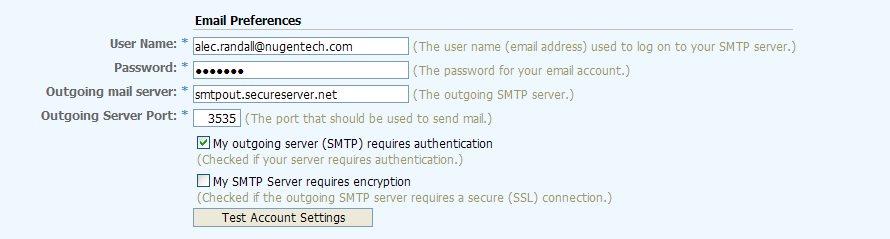Bidspeed now allows you to send email directly from your email provider. You will only need to set this up once. Here’s how:
- Click Preferences
- Type your SMTP settings. Note that the user name in the email settings will be the email address used to send mail, not your user ID. Click here for common email provider settings.
- Before you close the preferences page, click the “Test Account Settings.” If the test succeeds, you will receive an email from yourself.