One of the more requested features was for us to add “State” to the list of searchable fields in the opportunity list. The latest update adds this ability, and more to the main search pages. To add the field to your list, click on “Customize” then “Additional Fields” and choose “State” from the list.
You can now use the standard Bidspeed search to find items in your state:
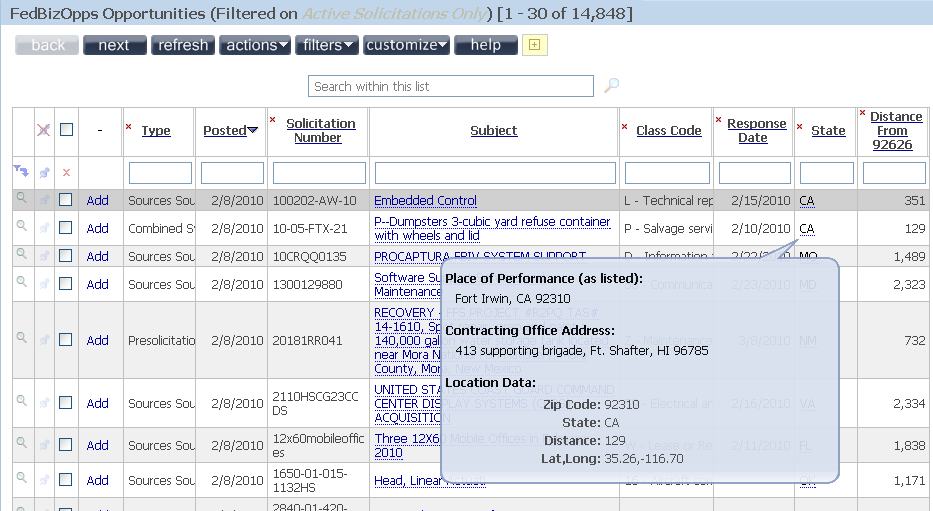
If you want to include items ONLY in your state type the state code in the list and press enter. If you want to include multiple states, separate them with the word ‘OR’ (CA OR AZ OR CO). If you want to include items that do NOT have a state, you can add the phrase “IS NULL” (without the quotes).
You’ll notice that if you hover over the state column (even when there isn’t a state identified for the opportunity) you’ll see more information about the location – Zip, contracting office address, state, latitude, and longitude.
You’ll also notice that some solicitations don’t have a state (about 500 of the active solicitations as of February 8th). Most of the time the reason for this is because the opportunity is to be performed at multiple locations – for example: “Various locations in Korea, Mainland Japan, Okinawa or Guam Torii Station, Okinawa, Japan.” We don’t have a good way to put a state or a geo location for these types of opportunities.
Another reason is that the listed place of performance has a military zip code (APO, FPO) or it takes place in a country where the only data provided is a name (Columbia or Iraq) and we can’t determine the state (or geo location) with any accuracy.
For most users this isn’t much of a problem, for example if the opportunity takes place in Baghdad the fact that it’s 7,667 miles your office isn’t generally all that important.
New features like this are in response to requests by our users. So, if you have an idea for something that could be better in Bidspeed, send us an email: support@fedbidspeed.com.


