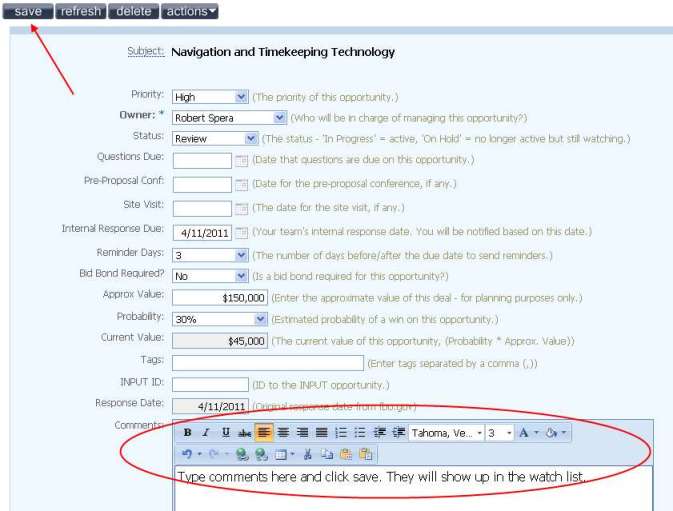Comments on an Opportunity allow rich text (HTML) formatting. In order to edit these comments, you’ll need to use the detail page. Bidspeed doesn’t support editing rich text comments directly in the list. Here’s how:
- Locate the item in your watch list and click on the subject to see the main page:
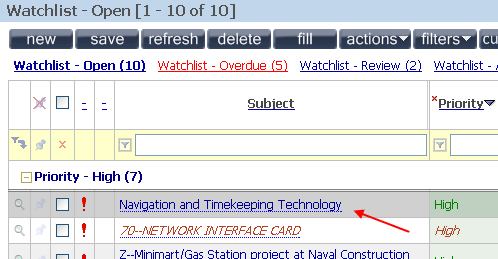
- Click on the caption of the top page:
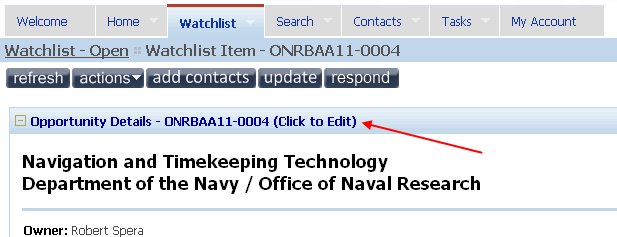
- Type your comments (using the toolbar to add rich text formatting – bold, color, …) and click the Save button to return to the main page: