Search Agents
This is one of our most requested features. It is currently live and available for use today. It’s super easy to setup and use. Here’s how:
- Click on Search FedBizOpps
- Filter the list (Watch a Webinar on Mastering Bidspeed Filters)
- Click Filters, Save Filter, Name the Filter, and Click OK.
- Click Home
- On the “Search Agents” pane, click New
- Type a name for the agent, a frequency (Daily or Weekly), and choose the filter you’ve just created.
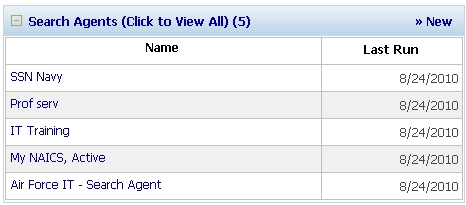
Note that there is a video of the recorded Webinar here (https://lame-store.flywheelsites.com/bidspeed-webinars#w402241776) that covers this topic in detail.


