At Bidspeed, we’ve always believed that software should do what you want it to, not the other way around. In most parts of the application (lists, in particular) we remember everything – where you put your columns, your last search, sort, grouping, and column widths.
You may want to look at a few application wide settings that give you more control over everything. As usual, we’ve tried to keep it simple, so there are only a few settings that may need tweaking.
To change application wide settings, first click “Preferences.” (Upper right corner next to “Change Password.”)
My Account
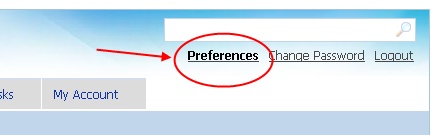
Most of the settings are self-explanatory. The only one you will typically need to change is the “Full Page Width” setting. If you haven’t tried this yet and you have a wider (or higher resolution) monitor, then you might like it.
You can now change the overall display width of pages in Bidspeed from the standard centered version (800 pixels wide) to a full width version (as wide as your monitor).
Here’s how:
- Click Preferences.
- Check “Full Width” box on the Preferences page.
- Click the Save button at the top of the page.
Full Width Preference
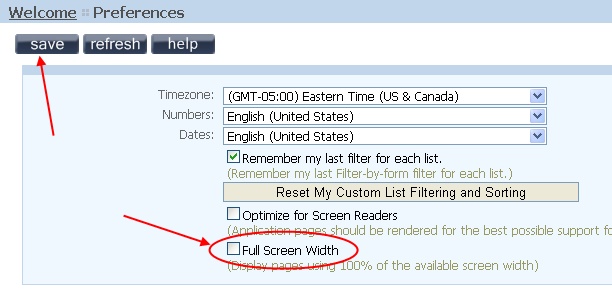
Email Settings
In order to send email from Bidspeed you’ll need to setup your SMTP settings in your user preferences. This allows Bidspeed to send mail as if it comes directly from your email account.
Click here for detailed instructions.


