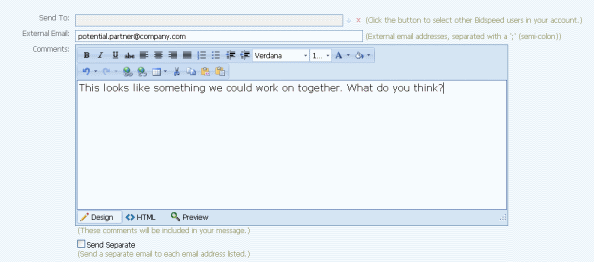We’ve added a bunch of new, useful, and simple features to Bidspeed. Every one of these is directly related to a customer call or email, so if you’ve got ideas, please, let us know.
Date Notifications
You can now control the number of days before and after you receive date notifications on an opportunity. By default, Bidspeed starts sending you reminders 3 days before and 3 days after the internal response date that you set. You can change this from the main opportunity page:

Preferences
You can now specify that you go immediately to the edit page for an opportunity after you add it. This is helpful if you are always set new dates, change the owner, or create notes about an opportunity. To do this, just click Preferences (upper right corner), and check the “Edit Immediately” box:
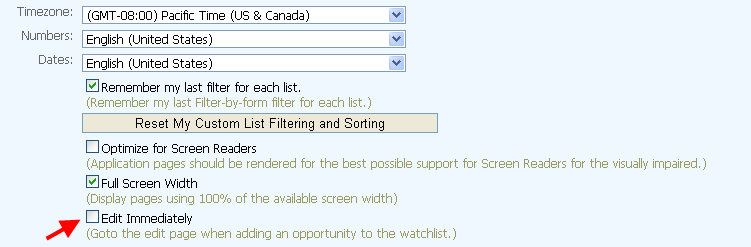
Send Link
You can send a link of an opportunity directly to another user (internal to your account or external) along with a short note about the opportunity. This is a simple way to notify others about an opportunity. Clicking on the link in the email will take them directly to the opportunity. If they’re interested, they can click the “Add” button to start working on the deal. To send a link, click “Actions” then “Send Link.” (Note that in order to view the opportunity, users will need a Bidspeed account.)